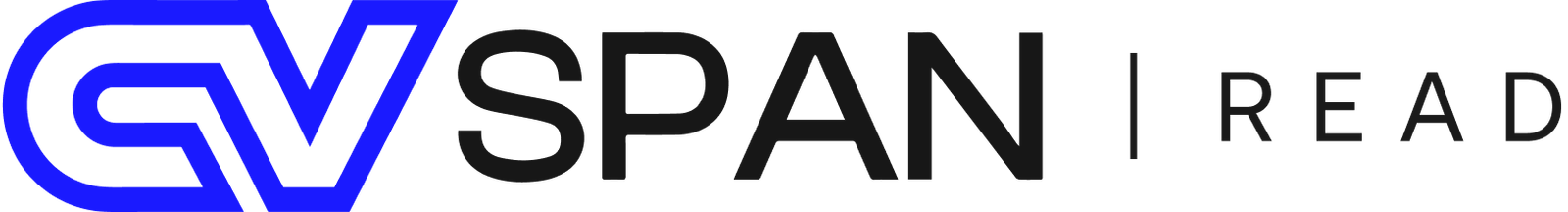Have you ever used an app or website that just feels right? The buttons respond instantly, animations are smooth, and everything just works. That seamless experience is the magic of Interaction Design (IxD).
What is Interaction Design?
It’s more than just making things look good—it’s the behind-the-scenes design that makes technology feel human. From the way a button bounces when tapped to the smooth transition between pages, IxD shapes how we connect with digital tools every day. Let’s break it down in a fun, easy way you’ll never forget!
🧠 Making Technology Feel Human
Interaction Design is all about how people interact with technology. It’s not just about looks — it’s about the feel. IxD focuses on how users move, tap, swipe, scroll, and respond to what’s on their screens. The goal? To make those interactions natural, engaging, and satisfying.
🎵 Example:
Think about when you’re using a music app:
- The play button lights up when you tap it.
- The volume slider glides smoothly as you drag it.
- You feel a tiny vibration when you add a song to your playlist.
All these things make the app feel alive and friendly!
Absolutely! Here’s an expanded and engaging version of the “Elements of Interaction Design” and “Why Interaction Design Matters” sections, tailored for an educational blog:
🌟 Elements of Interaction Design (IxD): Making Digital Magic Happen
Interaction Design is all about the little details that make using apps and websites smooth, fun, and frustration-free. Let’s break down the key ingredients that make this possible:
🎨 1. Animations – Motion That Guides You
Animations help users understand what’s happening on screen. Instead of something popping up suddenly, animations ease the change, guiding the user’s eyes naturally.
Example: When you open your camera app and the screen zooms in with a flash – that’s an animation making the experience feel exciting and responsive.
🔍 Why it matters: Animations reduce confusion. They signal when something is loading, changing, or responding to your action.
🎭 2. Microinteractions – Small Touches, Big Feelings
These are tiny responses from the interface when you do something, like clicking a button or liking a post.
Example: Pressing the heart on Instagram and seeing it burst into red, or hearing a “pop” sound in a game when you score points.
🔍 Why it matters: They give instant feedback. You know something happened and it feels satisfying, like a little digital high-five. 🙌
📜 3. Transitions – Seamless Movement from One Place to Another
Transitions are the visual effects when switching between screens or actions.
Example: Swiping from your homepage to the notifications tab on Snapchat feels smooth because of well-designed transitions.
🔍 Why it matters: Transitions help your brain follow the flow. Instead of getting lost, you feel like you’re moving through space smoothly.
🖌️ 4. Text, Colors & Layout – The Language of Visuals
Interaction Design isn’t only about motion—it’s also about how information is laid out and how users read it.
Example: A study app that uses bold, friendly fonts with colors that don’t strain your eyes makes it easier to stay focused.
🔍 Why it matters: Good visuals make things readable, clickable, and pleasant. You shouldn’t have to guess where to go next.
📱 5. Feedback Loops – The System Talks Back
This is how the product “talks” to you. Did your form get submitted? Did your password work? Feedback lets you know.
Example: You type the wrong password, and a red message pops up saying, “Oops! Try again.” That’s a feedback loop.
🔍 Why it matters: It builds trust. You always know where you stand and what to do next.
Why Interaction Design Matters: It’s Not Just Pretty, It’s Powerful
Good Interaction Design might look like magic, but there’s a method to it. Here’s what makes it such a game-changer:
1. Better User Satisfaction
When things work well and feel intuitive, users enjoy using the product.
Example: Think about how satisfying it is when a timer app gives a fun animation when your task is done—it feels like a win!
2. Easy Learning Curve
With well-designed interactions, you don’t need a manual. You just get it.
Example: When you open TikTok for the first time, you instantly know how to scroll through videos—no instructions needed!
3. More User Engagement
People stick around longer when the experience is enjoyable.
Example: Duolingo keeps you coming back with streaks, sound effects, and animated characters cheering you on. That’s IxD in full swing.
4. Faster Navigation
You can do things faster when the layout is clear and responses are quick.
Example: A food delivery app that shows your last order right at the top is saving you time with smart interaction design.
5. Emotional Connection
A great interaction design makes users feel delighted, confident, and trusting.
Example: That little checkmark animation after submitting an assignment on Google Classroom gives a sense of relief and completion.
🎯 Final Thought
Interaction Design is where design meets experience. It’s not just about looking cool—it’s about making technology feel good to use. Every swipe, tap, scroll, and pop adds up to a smooth, human-centered digital journey. The better the interaction design, the more we enjoy and trust the tools we use every day.