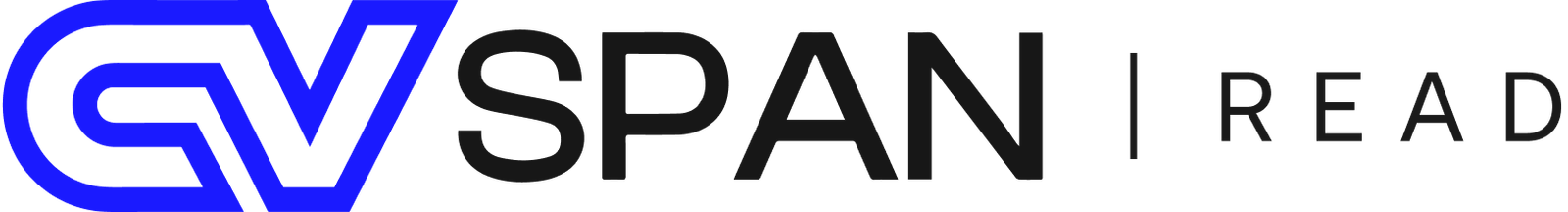Ever talked to Siri, used a touchscreen ATM, or played a video game with a controller? Guess what—you’ve experienced Human-Computer Interaction in action!
What is Human-Computer Interaction (HCI) all about? It’s how humans (that’s us 👩🏽💻👦🏿👨🏻💻) interact with computers, apps, websites, and any digital device. It’s a blend of technology, design, and psychology—all working together to make sure we can use digital stuff easily, safely, and happily.
🤔 Why Is HCI Important?
Imagine trying to use a new app and nothing makes sense. Buttons are hidden, the menu is confusing, and there’s no “back” button. Frustrating, right?
Now flip that: You open an app, and it just makes sense. You know what to tap, swipe, or type without even thinking.
That’s what good HCI does—it makes the experience feel natural, like second nature.
🧩 Key Goals of Human-Computer Interaction
- Usability
👉 Can people use it easily without getting frustrated?
Example: Google Search – you type what you want and hit enter. Super simple. - Efficiency
👉 Can users get things done quickly and smoothly?
Example: A calculator app that gives instant answers as you type. - Safety & Comfort
👉 Is it safe for users and does it reduce mental stress?
Example: Password hints and two-step verification help users stay secure. - Accessibility
👉 Can everyone use it, including people with disabilities?
Example: Voice assistants and screen readers help visually impaired users access apps. - Enjoyment
👉 Does it feel fun, friendly, or satisfying to use?
Example: Think of Duolingo with its fun characters and XP points. Learning a language becomes a game!
What Makes HCI Work?
HCI brings together several fields:
- Computer Science – Building the actual software and systems
- Psychology – Understanding how people think and react
- Design – Creating layouts, buttons, and interactions that feel good
- Ergonomics – Making devices physically comfortable to use
When all these come together, users get an experience that feels natural and intuitive.
Example Time: TikTok vs. a Complex Dashboard
| Feature | TikTok | Complex Dashboard |
|---|---|---|
| Learning curve | Very easy (swipe, like, scroll) | Steep (menus, settings, charts) |
| Interaction speed | Instant gratification | Requires effort |
| Emotional experience | Fun and engaging | Sometimes confusing |
| HCI rating (for teens) | ⭐⭐⭐⭐⭐ | ⭐⭐ |
HCI isn’t about dumbing things down—it’s about designing for real people. It asks:
How can we make this experience more human?
Final Takeaway: What is Human-Computer Interaction
Human-Computer Interaction is how we shape our relationship with technology. From the way your phone unlocks with a fingerprint to how your smart speaker answers your questions, HCI is everywhere. The better the interaction, the more helpful and human your tech feels.
Next time you tap an app, swipe a screen, or talk to a device—remember, you’re part of a digital dance powered by HCI.