Design thinking is a problem-solving approach used in UI/UX design to create user-friendly digital products. It helps designers focus on users’ needs and create meaningful experiences. This article will explain design thinking in UI/UX with real-life examples.
What is Design Thinking
Design thinking is a process that helps designers understand users, challenge assumptions, and develop innovative solutions. It is user-centered and iterative, meaning designers constantly refine their ideas based on feedback. The process consists of five main stages: empathize, define, ideate, prototype, and test.
Why Recruiters Care About Design Thinking
Recruiters look for designers who are familiar with design thinking because it shows they can solve problems creatively and efficiently. Companies value designers who can understand user needs, generate innovative ideas, and improve products through iteration. Knowing design thinking also indicates that a designer can work collaboratively, adapt to feedback, and approach challenges strategically.
In competitive industries, recruiters prefer designers who can demonstrate how they have applied design thinking to solve real-world problems. It assures employers that the designer is not just focused on aesthetics but is also dedicated to creating functional and user-friendly experiences.
Stage One: Empathize
The first step in design thinking is to understand users’ problems. This involves research through interviews, surveys, and observations. The goal is to gather insights about user behavior and challenges.
Example: A team designing a mobile banking app might interview people who struggle with online transactions. They might find that elderly users have difficulty reading small text and understanding financial terms.
Stage Two: Define
After gathering data, designers identify the key problem that needs to be solved. This stage involves creating a problem statement that clearly describes the issue from the user’s perspective.
Example: The team working on the banking app might define their problem as follows: “Elderly users find it hard to use the app due to small text and complex language.”
Stage Three: Ideate
In this stage, designers brainstorm different ideas to solve the problem. They explore multiple solutions without judgment.
Example: The team might suggest adding a feature that allows users to increase text size or including simple explanations for financial terms.
Stage Four: Prototype
A prototype is a basic version of the product that helps designers test their ideas. It can be a sketch, a wireframe, or an interactive digital model.
Example: The team might create a clickable prototype of the banking app with larger text and simple financial explanations.
Stage Five: Test
Testing involves gathering feedback from real users to see if the solution works. Designers observe how users interact with the prototype and note any issues.
Example: The team might ask elderly users to try the new app features. If users still struggle, designers refine the app based on their feedback.
How Great Designers Use Design Thinking to Solve Difficult Challenges
Great designers use design thinking to tackle even the most complex challenges by focusing on human needs, breaking down problems into manageable steps, and iterating continuously. They do not settle for surface-level solutions but dig deep to understand user pain points and find innovative ways to address them.
For instance, when designing for accessibility, top designers consider not just the visual aspects but also how people with disabilities navigate digital products. They use empathy and research to create solutions that improve inclusivity.
Another example is when designing enterprise software, where usability is often a challenge due to the complexity of workflows. Great designers simplify interactions, making complicated tasks more intuitive for users by applying design thinking principles.
Real-Life Application of Design Thinking
Case Study: Airbnb
Airbnb used design thinking to improve its user experience. The company found that low-quality photos of rental spaces were driving away customers. By empathizing with users, Airbnb realized that better images could make listings more attractive. They started offering professional photography services, leading to increased bookings.
Case Study: Google Search
Google applies design thinking to make search results more user-friendly. They continuously test small design changes to improve readability and navigation.
Why Design Thinking is Important in UI/UX
- User-Centered: Focuses on real user needs
- Iterative: Encourages continuous improvement
- Creative: Promotes innovative problem-solving
- Effective: Leads to better user experiences
- Essential for Hiring: Demonstrates problem-solving skills to recruiters
- Solves Complex Problems: Helps designers tackle difficult design challenges
Conclusion
Design thinking is essential for UI/UX design because it helps create products that are easy to use and meaningful. By following the five stages—empathize, define, ideate, prototype, and test—designers can build solutions that truly meet user needs. Real-life examples like Airbnb and Google show how design thinking can transform digital experiences.
Recruiters seek designers who understand this method because it ensures they can think critically, solve complex problems, and create user-focused products. Great designers use design thinking to handle even the toughest design challenges, making them valuable assets in any company. By applying this method, UI/UX designers can ensure their products make a positive impact.
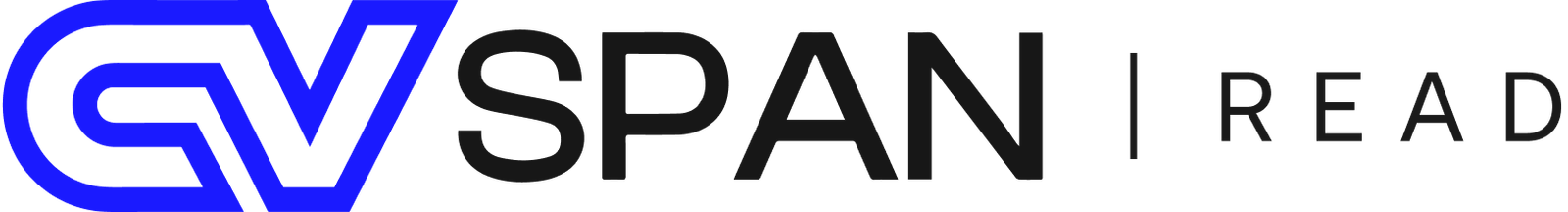










1 comment