When creating websites or mobile apps, understanding the UI/UX Principles for Better Digital Experiences is essential. These principles go beyond appearance—they ensure products are usable, accessible, and enjoyable. Whether you’re just starting in design or looking to refine your skills, knowing these foundational rules will help you craft digital experiences that users love.
1. Accessibility
First and foremost, accessibility ensures that everyone, including people with disabilities, can interact with your product. This includes individuals with visual, auditory, motor, or cognitive challenges. For instance, text-to-speech support in voice assistants like Siri or Google Assistant makes digital content more accessible. Additionally, platforms like Netflix provide subtitles to support hearing-impaired users, while some websites offer high-contrast modes and larger fonts for better visibility.
2. Consistency
Next, let’s talk about consistency. A consistent interface helps users form expectations and navigate with ease. For example, Facebook and Instagram maintain similar color palettes and icons across their platforms. Similarly, Google’s ecosystem (Docs, Gmail, Drive) uses uniform buttons and layouts. Consistency fosters familiarity, reducing the learning curve and improving user confidence.
3. Responsive Design
Moreover, responsive design ensures that interfaces work across all screen sizes—from desktop computers to smartphones. A great example is Amazon, which adapts its layout for various devices. Likewise, Netflix tailors its design for everything from TVs to phones. With more users browsing on mobile, responsiveness is not just an option—it’s a necessity.
4. Navigation
Effective navigation is another critical principle. A well-structured navigation system allows users to find what they need quickly. YouTube, for instance, offers simple navigation through its search bar, homepage, and content categories. On e-commerce platforms like Amazon, the menu design is intuitive, helping users locate products without frustration.
5. Mobile First
In today’s mobile-first world, designers should begin with the smallest screen in mind. Apps like Instagram and TikTok were created for mobile use first, ensuring smooth interactions. Additionally, services like Uber are tailored for quick access and ease-of-use on smartphones. Designing with mobile in mind ensures that all users get the best experience, regardless of device.
6. Readability
Good readability makes content easy to consume. Clean fonts, proper line spacing, and appropriate contrast levels are all essential. For example, Medium and Wikipedia prioritize readability by using clear typography and layout. Apple’s iOS guidelines also promote the use of large, bold text for clarity.
7. Visual Hierarchy
Lastly, visual hierarchy directs the user’s attention to important elements. Google Search achieves this with its large, centered search bar. Similarly, YouTube thumbnails and titles use bold fonts and colors to guide the viewer’s focus. Websites also use bright call-to-action buttons like “Sign Up” or “Buy Now” to draw attention.
Final Thoughts: UI/UX Principles for Better Digital Experiences
To sum up, the UI/UX Principles for Better Digital Experiences are the foundation of creating user-friendly and visually appealing digital products. From accessibility to visual hierarchy, each principle plays a key role in shaping how users interact with your product.
If you’re eager to dive deeper into essential design practices, check out our previous article, “Design Systems vs. UI Kits“, to understand the tools that help bring these principles to life.
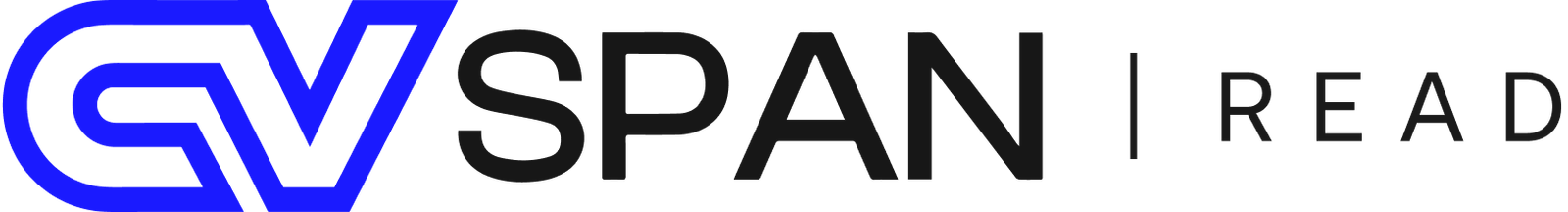








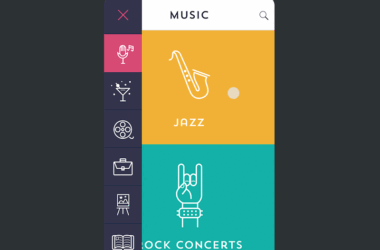

1 comment