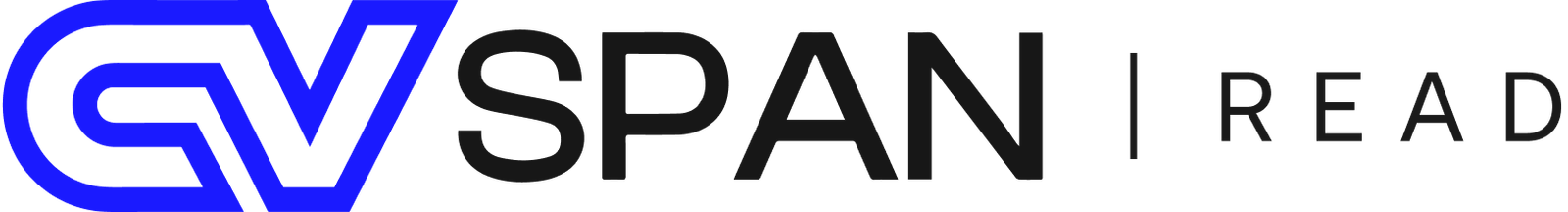Technology has come a long way since the early days of computing. As our devices have become more powerful and user-friendly, so too have the ways we interact with them. This article explores the historical evolution of user interfaces, tracing the journey from early computing tools like punch cards and abacuses to the dynamic, user-centered world of mobile-first design.
Early Computing Interfaces
1. Punch Cards: The First Step Toward Automated Data Input

What Are Punch Cards?
A punch card is a stiff piece of paper or cardboard with holes punched in specific positions to store and represent data. The presence or absence of a hole in a given spot on the card represented binary information—typically a 1 or a 0—allowing these cards to encode data for machines to read and process.
How They Worked
Punch cards functioned as an early form of binary input. A hole in a specific location indicated a “1,” while the absence of a hole represented a “0.” Machines could scan a stack of punch cards, reading the pattern of holes to execute commands, store information, or control machinery. This method allowed for automation long before the age of digital computing.
Historical Significance
Punch cards were instrumental in the development of computing and automation during the 19th and 20th centuries. They were used for a wide range of applications—from automating textile machines to analyzing census data—making them one of the earliest tools for large-scale data processing.
Examples of Use
- Jacquard Loom (1801): Invented by Joseph-Marie Jacquard, this loom used punch cards to automate intricate patterns in fabric weaving—a major breakthrough in the textile industry.
- Herman Hollerith & the U.S. Census (1890): Hollerith developed punch card systems to speed up the processing of census data, reducing work that would have taken years to just months.
- IBM Punch Card Machines (20th Century): Widely adopted in businesses, governments, and scientific institutions, IBM’s punch card systems were central to early computing workflows.
- Early Computers: Systems like the UNIVAC and IBM mainframes relied heavily on punch cards for both programming and data entry.
Evolution and Decline
While punch cards once dominated data input and programming, they gradually became obsolete with the advent of magnetic tape, disk storage, and modern digital input methods. By the 1970s, more efficient and compact storage technologies had largely replaced them.
2. Command Line Interfaces (CLI): Text-Based Control
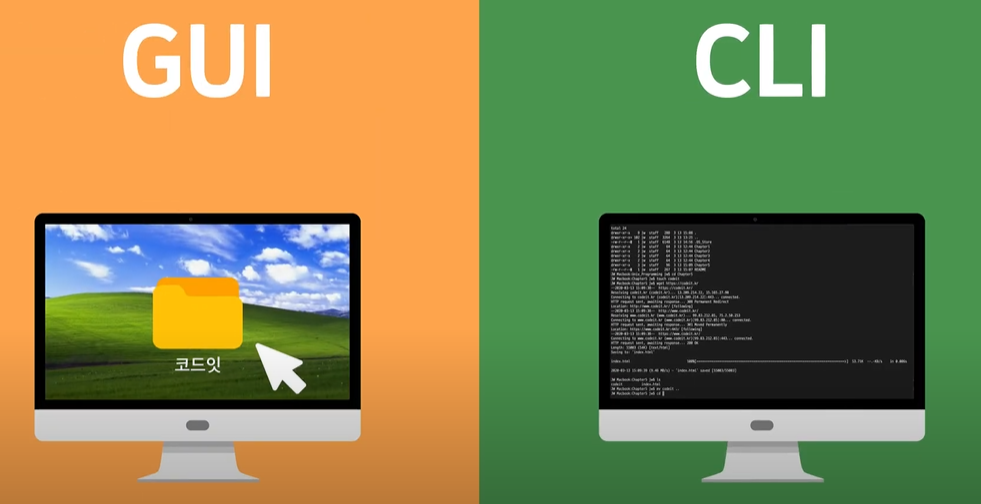
What Is a Command-Line Interface?
A Command-Line Interface (CLI) is a text-based user interface that allows users to interact with a computer by typing commands into a console or terminal. Unlike graphical interfaces that use icons and buttons, a CLI requires users to enter specific instructions using a keyboard.
How It Works
In a CLI, users type commands line-by-line to perform tasks like navigating files, running programs, or configuring settings. Each command can include various parameters or flags to customize its behavior. The computer reads and executes the command exactly as entered, offering precise control over the system.
Historical Significance
Before graphical user interfaces (GUIs) became popular, the CLI was the primary way people operated computers. It was especially favored by developers, system administrators, and technical users due to its speed, efficiency, and flexibility. The CLI played a vital role in the development of operating systems like UNIX, MS-DOS, and early versions of Linux.
Examples of Use
- MS-DOS: One of the most well-known early CLIs, MS-DOS allowed users to manage files, install programs, and troubleshoot systems using typed commands.
- UNIX Shell: The UNIX command line introduced powerful scripting and system control, influencing many modern systems like Linux and macOS.
- Linux Terminal: Still widely used today, the Linux CLI is essential for developers and server administrators, offering tools for everything from software installation to file management.
- Windows Command Prompt & PowerShell: Even modern Windows systems include CLIs for advanced users to perform tasks not easily done via the GUI.
Evolution and Current Use
While GUIs have made computers more accessible, the CLI remains a crucial tool in the tech world. It’s favored for its speed, precision, and automation capabilities. Today, command-line tools are essential for software development, system maintenance, and cloud computing environments.
3. The Abacus: The Earliest Calculation Tool
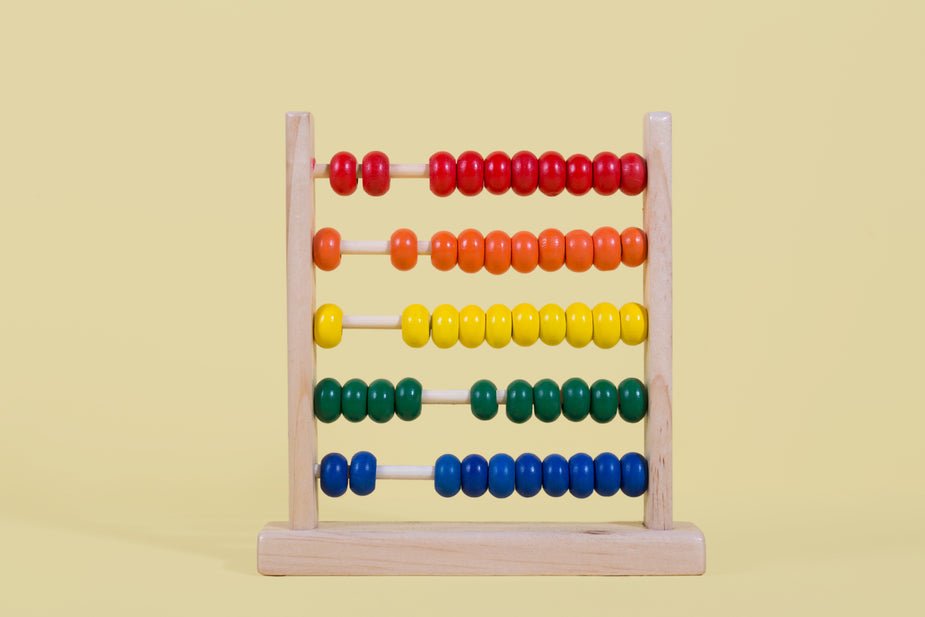
What Is an Abacus?
An abacus is a manual tool used for performing arithmetic calculations. It consists of a frame with rods or wires, each holding a series of movable beads. The position of the beads represents different numerical values, allowing users to perform basic mathematical operations like addition, subtraction, multiplication, and division.
How It Works
Each rod or wire on the abacus represents a place value (ones, tens, hundreds, etc.). By sliding the beads back and forth, users can visually and physically count and calculate numbers. For example, in a common version called the “Chinese abacus” or suanpan, the upper and lower beads represent different values, and their positions are used to form numbers.
Historical Significance
The abacus is one of the oldest known calculating tools, with origins dating back to ancient civilizations like Mesopotamia, China, and Greece. Long before the invention of electronic calculators or computers, merchants, traders, and mathematicians relied on the abacus for accurate and efficient computations.
Examples of Use
- Chinese Suanpan: Used for centuries in China for business calculations and accounting.
- Roman Abacus: A portable version used by Roman engineers and merchants.
- Japanese Soroban: A simplified version still used in schools in Japan to teach arithmetic and mental calculation.
- Russian Schoty: Used in Russian schools and shops, with a unique horizontal layout.
Evolution and Current Use
Though largely replaced by modern calculators and digital devices, the abacus is still used today in some parts of the world for education and mental math training. It’s recognized not only for its historical value but also for its effectiveness in developing concentration and numerical understanding in students.
Key Milestones in UI/UX Design Evolution
1. Apple’s Macintosh (1984): A GUI Revolution
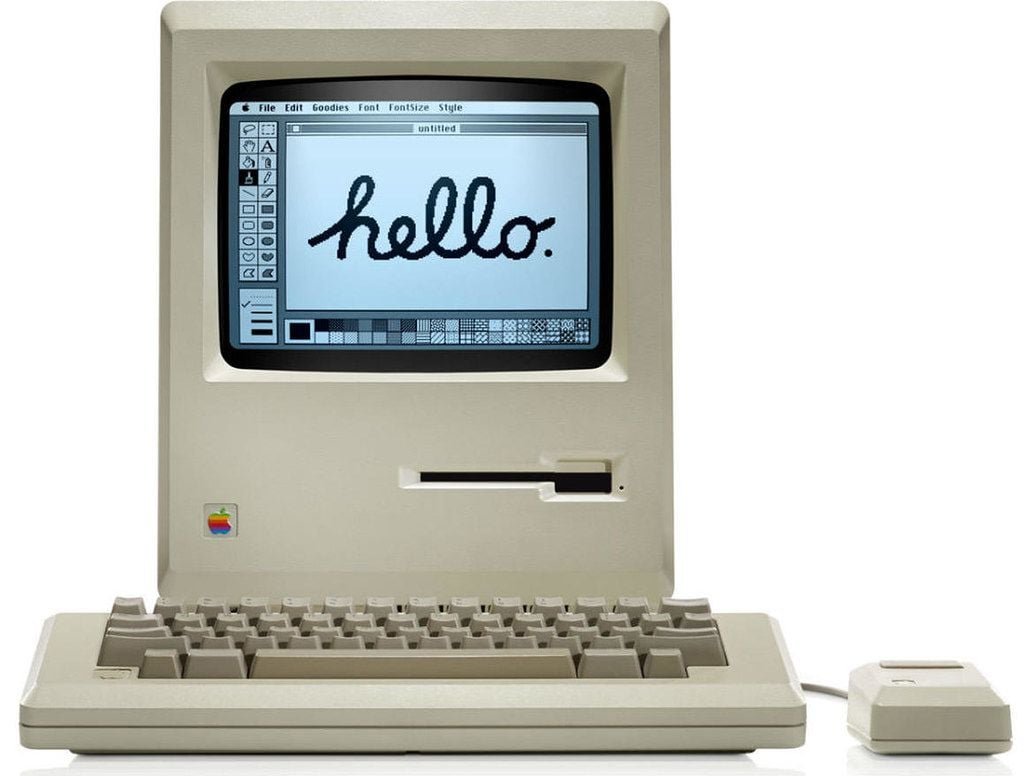
What Was the Macintosh?
The Apple Macintosh, released in 1984, was the first commercially successful personal computer to feature a Graphical User Interface (GUI). Unlike earlier systems that relied on typed commands, the Macintosh introduced a user-friendly interface with icons, windows, and a mouse—making computing accessible to the general public.
How It Worked
Instead of typing complex commands, users interacted with the Macintosh using a mouse to click on icons, open folders, and navigate windows. The GUI displayed graphics and text on the screen in a visually intuitive way, allowing people to use computers by pointing, clicking, and dragging. This made tasks like writing documents or drawing much simpler and more enjoyable.
Historical Significance
The Macintosh was a turning point in personal computing. It helped shift the industry from command-line systems to visual, interactive experiences. Apple’s innovation popularized the idea that computers should be designed for everyone, not just tech experts.
Examples of Use
- MacPaint & MacWrite: These were among the first programs that let users draw and write using a visual interface, demonstrating the power of GUI.
- Mouse & Desktop Metaphor: The Macintosh made the use of the mouse standard and introduced the concept of a “desktop” with files, folders, and trash bins.
- WYSIWYG (What You See Is What You Get): The Macintosh introduced accurate screen representation of printed materials, especially helpful in publishing and design.
Evolution and Legacy
The success of the Macintosh inspired other companies—especially Microsoft—to develop their own GUIs (like Windows). Today, almost every computer, smartphone, and tablet uses a GUI. Apple’s early work on the Macintosh laid the foundation for modern user-friendly technology and remains one of the most influential milestones in tech history.
2. The Web Design Boom (1990s–2000s): Internet Goes Mainstream
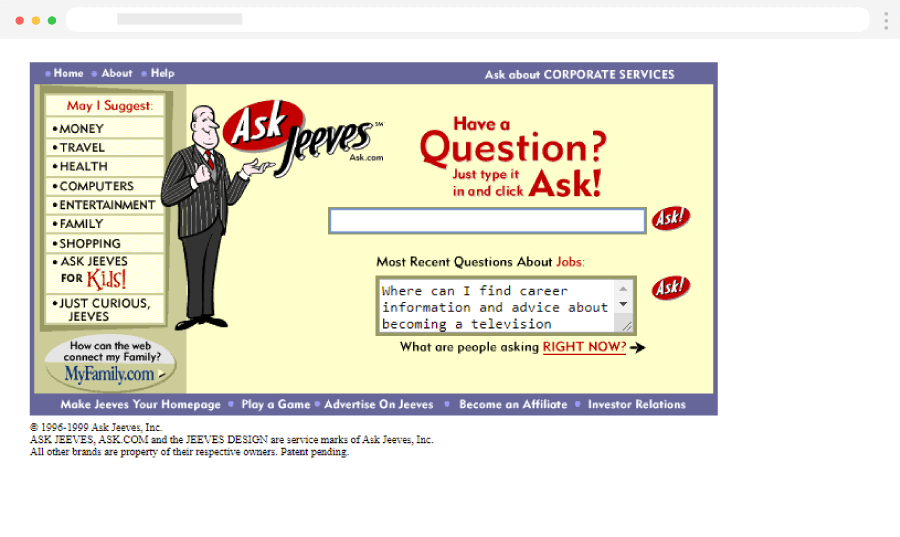
What Was the Web Design Boom?
The Web Design Boom refers to the explosion of websites and online content creation during the 1990s and early 2000s, as the internet became widely accessible. It marked the beginning of a new digital era where businesses, individuals, and organizations started creating their online presence through websites.
How It Worked
Early websites were built using HTML (HyperText Markup Language), which allowed developers to structure content like text, links, and images. Over time, technologies like CSS (Cascading Style Sheets) and JavaScript were introduced to enhance styling and interactivity. Tools like Dreamweaver and platforms like Geocities helped non-developers build simple web pages. Designers started experimenting with layouts, colors, animations, and user navigation.
Historical Significance
The Web Design Boom democratized content creation. Suddenly, anyone with internet access could share information, promote a business, or showcase personal interests. This era also saw the rise of e-commerce, blogs, and digital media, setting the stage for today’s internet-driven world.
Examples of Use
- E-commerce: Companies like Amazon and eBay launched, changing the way people shopped.
- Personal Websites and Blogs: Individuals created personal pages to share hobbies, resumes, and thoughts.
- Corporate Websites: Businesses began establishing online presences to reach customers and provide services.
Evolution and Legacy
The early boom paved the way for modern web design principles. From clunky, text-heavy pages, the web evolved to focus on user experience (UX), mobile responsiveness, and visual appeal. This era laid the foundation for today’s careers in UI/UX design, front-end development, and digital marketing. It transformed the internet from a niche tool into a mainstream necessity.
3. Mobile-First Design (2010s – Present): Designing for the Pocket

What Is Mobile-First Design?
Mobile-First Design is a design approach where websites and applications are first designed for mobile devices before scaling up to tablets and desktops. It prioritizes the smallest screen experience to ensure functionality and usability across all devices.
How It Works
Designers begin by creating a layout that works efficiently on a small screen—simple navigation, large touch-friendly buttons, and minimalist content. As screen size increases, more features and enhancements are layered in using responsive design techniques, often through CSS media queries. This approach ensures that users on smartphones get the most essential experience without clutter or slow loading.
Historical Significance
With the explosion of smartphones and tablets in the 2010s, mobile traffic quickly surpassed desktop usage. This shift forced designers and developers to rethink how they built digital products. Mobile-first became a standard practice, shaping modern user expectations and influencing design frameworks.
Examples of Use
- Social Media Apps like Instagram and TikTok were designed with mobile interaction as the core experience.
- Responsive Websites for news, shopping, and banking—ensuring accessibility on any screen size.
- Design Frameworks like Bootstrap and Material Design were developed to support mobile-first principles.
Evolution and Legacy
Mobile-first design helped create more user-centric products, focusing on clarity, speed, and simplicity. It led to the widespread adoption of responsive design and emphasized the importance of performance, accessibility, and minimalism. Today, designing for mobile isn’t just a best practice—it’s an expectation
Conclusion
The journey of user interface design tells the story of human ingenuity. From the mechanical punch cards of the 1800s to today’s responsive, mobile-first interfaces, each innovation has brought us closer to seamless digital interaction.
Summary of Key Milestones:
- Punch Cards: Introduced physical programming and data storage.
- Command Line Interfaces: Enabled deeper control through typed commands.
- The Abacus: Demonstrated early principles of computation.
- Apple’s Macintosh: Revolutionized computing with GUIs.
- Web Design Boom: Brought usability and structure to the internet.
- Mobile-First Design: Re-centered design around users on-the-go.
By understanding these historical advancements, we can better appreciate the designs of today—and innovate for the designs of tomorrow.