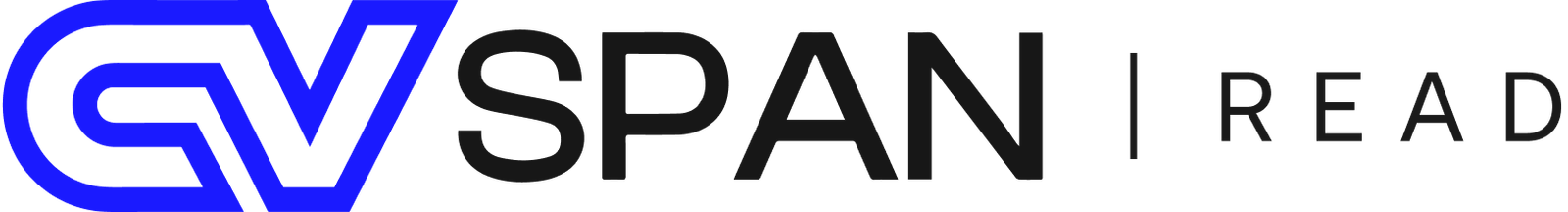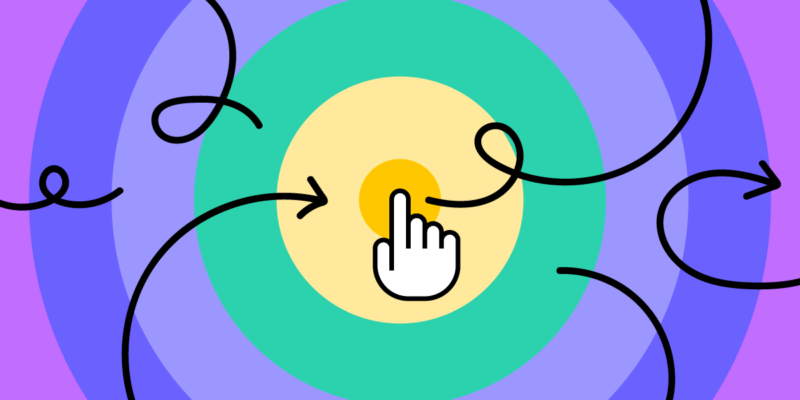Understanding Interaction Design
Interaction design is the practice of designing interactive digital and physical products that facilitate meaningful and effective communication between users and systems. It focuses on creating intuitive and seamless experiences by considering user behavior, needs, and expectations. Interaction design involves elements such as usability, accessibility, and aesthetics, ensuring that users can easily understand and navigate a product. A well-designed interactive system minimizes frustration, enhances productivity, and provides a positive user experience. It incorporates principles from psychology, design, and technology to create products that respond to user actions in a logical and predictable way.
Understanding Interaction Design Principles According to Don Norman
Interaction design is the process of creating meaningful and effective interactions between users and products. Don Norman, a pioneer in the field of design and cognitive science, introduced several key principles that help designers create products that are intuitive and easy to use. These principles include visibility, feedback, constraints, mapping, consistency, affordance, and cognition. Each principle plays a crucial role in designing both digital and physical products that enhance user experience.
Visibility
Visibility refers to how easily users can understand the functions of a product just by looking at it. A well-designed product should make its features clear and obvious. When users can easily see what actions are possible, they are more likely to use the product correctly.
For example, in digital products, a navigation bar in a mobile app should be clearly visible so that users can quickly access different sections of the app. In a physical product like a remote control, buttons should be labeled properly so users can easily identify their functions without referring to a manual.
Feedback
Feedback is the response users receive after performing an action. It reassures users that their actions have been recognized and helps them understand the system’s state. Feedback can come in different forms, such as visual, auditory, or haptic signals.
In digital interfaces, a loading spinner on a website informs users that a process is ongoing. A physical example is an elevator button that lights up when pressed, indicating that the request has been registered.
Constraints
Constraints limit the actions a user can perform, reducing the chances of making errors. These restrictions guide users toward the correct way of using a product.
In digital design, a grayed-out button on a form prevents users from submitting incomplete information. In physical products, a USB plug can only be inserted in one correct orientation, ensuring that users do not insert it incorrectly.
Mapping
Mapping refers to the relationship between controls and their effects. A good design ensures that the relationship between an action and its outcome is clear and logical.
In digital design, the placement of volume controls in a media player should correspond naturally to how users expect them to function. In physical design, stove burners should have controls positioned in a way that directly corresponds to the burner they operate.
Consistency
Consistency means that similar actions should always produce similar results. When a product follows a consistent pattern, users can predict how it will behave and learn how to use it more easily.
In digital interfaces, the save icon should always be in the same location across different applications to reduce confusion. In tangible products, car pedals maintain a consistent arrangement with the accelerator on the right and the brake on the left, making it easier for drivers to operate vehicles without confusion.
Affordance
Affordance refers to the properties of an object that suggest how it should be used. Good design makes affordances obvious so that users naturally understand how to interact with a product.
In digital design, a button that looks clickable encourages users to tap on it. In physical products, a door handle that is shaped to be pulled communicates that users should pull rather than push.
Cognition
Cognition involves how users process information and make decisions while using a product. A well-designed product should reduce cognitive load by simplifying choices and providing clear instructions.
In digital interfaces, a well-organized dashboard in a productivity app helps users quickly locate important information without feeling overwhelmed. In physical design, a well-marked road sign with clear symbols helps drivers make quick decisions without needing to stop and read lengthy text.
Conclusion
Don Norman’s interaction design principles help designers create products that are easy to use and understand. By focusing on visibility, feedback, constraints, mapping, consistency, affordance, and cognition, designers can ensure that both digital and tangible products offer a seamless and intuitive user experience. Whether designing a mobile application or a household appliance, applying these principles leads to products that people can use with confidence and ease.