When stepping into the world of design, understanding structure before visuals is crucial. That’s where the Beginner’s Guide to Wireframing Basics in UI/UX Design comes in. Whether you’re sketching with a pencil or designing with a digital tool, wireframes help map out user interactions and layout flow long before colors and styles come into play. In this tutorial, we’ll explore low-fidelity, mid-fidelity, and high-fidelity wireframes in detail, explaining their features, purposes, examples, and tools.
Understanding Wireframes in UI/UX Design
To begin with, wireframes are like blueprints for apps and websites. Essentially, they are simple sketches or layouts that show where elements like buttons, text, and images will go on a screen. Therefore, wireframes help designers plan the structure and functionality of a product before adding colors, fonts, and other visual details.
Low-Fidelity Wireframes
At the earliest stage of any UI/UX design project, low-fidelity (lo-fi) wireframes are a practical starting point. These are basic sketches that focus strictly on structure and flow. For this reason, lo-fi wireframes skip aesthetics and instead zero in on user journey and functionality.
Key Features of Low-Fidelity Wireframes
These types of wireframes are recognizable by their rough, simplified style:
- Basic Shapes and Lines – Rectangles, squares, and circles are used to stand in for UI elements.
- Hand-Drawn or Simple Digital Sketches – Created with pen and paper or basic digital tools.
- No Colors or Styling – Entirely black, white, or grey tones are used.
- No Real Content or Images – Placeholders like “X” in a box or lorem ipsum text.
- Focus on Layout & User Flow – Shows where elements will go and how users navigate.
Purpose of Low-Fidelity Wireframes
Because they are fast and flexible, these wireframes are excellent for:
- Brainstorming Layout Ideas – Designers can quickly test arrangement concepts.
- Mapping User Flow – Illustrates the steps a user might take from one screen to another.
- Quick Iterations & Feedback – Enables rapid updates and team discussions.
- Saving Time & Effort – Avoids unnecessary polish in early ideation phases.
Practical Example: Low-Fidelity Wireframe of a Mobile App Login Screen
Imagine designing a mobile app login screen. A low-fidelity wireframe might feature:
- A placeholder logo at the top.
- Simple rectangles labeled “Email” and “Password.”
- A box for a “Login” button.
- Placeholder text for “Forgot Password?” and “New here? Sign up.”
This design lacks branding, icons, real content, and any visual style—exactly the point. It is structure, nothing more.
Benefits of Low-Fidelity Wireframes
They serve several key roles, such as:
- Fast to Create – Sketches are quick and easy to draw.
- Encourages Collaboration – Great for team feedback.
- Flexible for Changes – Modifications are no hassle.
- Saves Time & Resources – No over-investment in early concepts.
- Helps Focus on Functionality – Prioritizes user experience.
Mid-Fidelity Wireframes
Once the concept is clear, the next step in the Beginner’s Guide to Wireframing Basics in UI/UX Design is creating mid-fidelity (mid-fi) wireframes. These are more structured and closer to the real layout, but they still avoid final styling.
Key Features of Mid-Fidelity Wireframes
Mid-fi wireframes are more polished.
- Structured Layout – Clearly defines where every element goes.
- Shades of Grey for Contrast – Indicates visual hierarchy.
- Defined Spacing & Alignment – Improves readability and organization.
- More Accurate UI Components – Realistic form fields, buttons, and navigation bars.
- No Real Images or Colors – Icons and images remain as placeholders.
- Uses Basic Text Labels – Better clarity with descriptive labels.
Purpose of Mid-Fidelity Wireframes
They help to:
- Establish Layout & Structure – Brings more precision than lo-fi sketches.
- Test User Flow – Users can now walk through the experience more realistically.
- Improve Readability & Spacing – Ensures the design feels clean and usable.
- Get Feedback Before Adding Details – Helps gather insights early on.
Practical Example: Mid-Fidelity Wireframe of a Mobile App Login Screen
This version of the login screen includes:
- Placeholder circle for logo.
- Email and password fields labeled “Enter Email” and “Enter Password.”
- A darker shaded “Login” button.
- A subtle “Forgot Password?” link.
- A “Sign Up” call-to-action at the bottom.
Again, no colors or real content yet—but it’s now easier to imagine how the final product will behave.
Benefits of Mid-Fidelity Wireframes
Compared to lo-fi wireframes, mid-fi ones:
- Save Time – Not as intensive as full designs.
- Are Easier to Revise – Still relatively flexible.
- Provide Better Structure – Easier for others to interpret.
- Help in User Testing – Useful for validating layout and flow.
- Ensure Team Collaboration – Designers, developers, and stakeholders can align.
Understanding Wireframes in UI/UX Design (Part 2)
As we progress in the Beginner’s Guide to Wireframing Basics in UI/UX Design, we reach the most detailed stage—high-fidelity (hi-fi) wireframes. These versions look nearly identical to the final product and are often clickable or interactive.
High-Fidelity Wireframes
These are realistic mockups that include branding, colors, typography, and sometimes even animations. At this point, the product’s structure is set, and attention shifts to aesthetics and usability.
Key Features of High-Fidelity Wireframes
Hi-fi wireframes are designed to impress.
- Real Content – Actual text and data.
- Proper Typography – Fonts and styles are defined.
- Color Scheme – Brand identity is fully integrated.
- Detailed UI Elements – Buttons, icons, and cards are designed as intended.
- Grid & Spacing Alignment – Perfect layout proportions.
- Clickable Interactions – Links and hover states simulate real behavior.
Purpose of High-Fidelity Wireframes
The hi-fi wireframe’s main goals are
- Finalizing UI Design – Lock down appearance.
- Testing with Users – Run usability studies with real feedback.
- Presenting to Stakeholders – Use for client or team approvals.
- Preparing for Development – Serve as the reference for developers.
Practical Example: High-Fidelity Wireframe of a Mobile App Login Screen
Here, you’d expect
- The actual logo in brand colors.
- Polished input fields with real placeholder text.
- A password toggle icon.
- A styled and interactive “Login” button.
- Social login options with icons.
- A responsive layout that adjusts on different screens.
Benefits of High-Fidelity Wireframes
There are many advantages:
- Helps in User Testing – Interactions feel real.
- Ensures Visual Consistency – Final appearance is nailed down.
- Improves Communication – All stakeholders see the final vision.
- Reduces Errors in Development – Avoids guesswork for developers.
- Enhances Presentation & Approval – Easier client buy-in.
Tools for Wireframing
1. Paper Sketches
Sometimes the simplest tools are the most powerful:
- What It Is: Hand-drawn sketches.
- When to Use: Brainstorming and Early Ideation.
- Benefits:
- Fast to iterate.
- Great for creative freedom.
- Easy to share and collaborate.
2. Digital Tools (e.g., Figma)
Then again, digital tools like Figma take things further:
- What It Is: Online platforms for creating wireframes and mockups.
- When to Use: Once paper sketches are approved and refinement is needed.
- Benefits:
- Drag-and-drop interface.
- Built-in components for UI elements.
- Real-time collaboration with teammates.
- How to Use: Start simple and gradually build up to a hi-fi design.
Key Takeaways from the Beginner’s Guide to Wireframing Basics in UI/UX Design
To summarize the Beginner’s Guide to Wireframing Basics in UI/UX Design:
- Low-fidelity wireframes are perfect for planning and structuring ideas quickly.
- Mid-fidelity wireframes refine those ideas and add usability improvements.
- High-fidelity wireframes finalize the look and feel before development.
- Paper sketches spark creativity, while tools like Figma bring designs to life.
- Each wireframe type serves a unique purpose, and knowing when to use each is key.
Conclusion: Beginner’s Guide to Wireframing Basics in UI/UX Design
Mastering wireframes doesn’t require expensive tools or years of experience—just a structured approach. The Beginner’s Guide to Wireframing Basics in UI/UX Design has walked you through every stage, from rough sketches to detailed mockups. As you progress in your design journey, these skills will become invaluable for ideating, testing, and collaborating.
In case you missed it, check out our previous article, “UI/UX Principles for Better Digital Experiences,“ to learn the core design principles that support great wireframing. Now, it’s time to bring your wireframes to life!
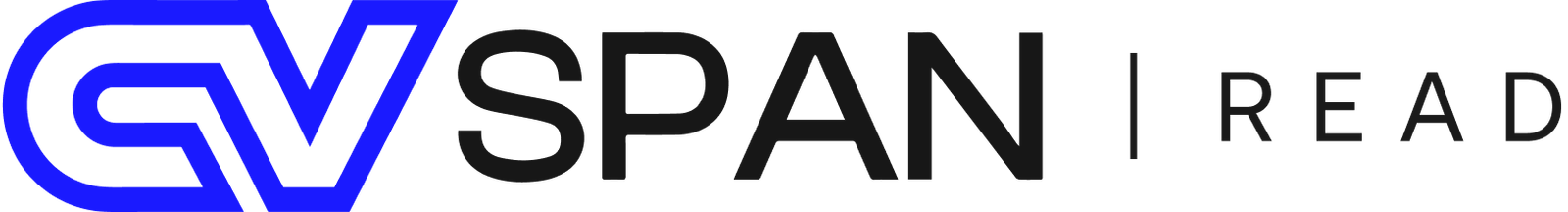










1 comment