Understanding the Principles of Visual Design is essential for anyone looking to create visually compelling and user-friendly interfaces. Whether you’re designing a website, an app, or even a digital poster, these principles guide you in arranging elements for maximum impact. In this tutorial, we’ll explore what the Principles of Visual Design are, why they matter, and how to apply them effectively.
1. Hierarchy in the Principles of Visual Design
To begin with, hierarchy helps users understand which elements are most important. By varying the size, color, or placement of elements, you can guide the user’s attention. For instance, a website headline is typically larger and bolder than the body text so that it immediately grabs attention.
Moreover, using hierarchy ensures that users engage with the content in the order you intend. Therefore, understanding how to apply visual hierarchy is one of the most important Principles of Visual Design.
📌 Beginner Tip: Think of a newspaper. The headline grabs attention with a large font, followed by smaller subheadings and body text. This is visual hierarchy in action.
2. Alignment in the Principles of Visual Design
Next, alignment plays a key role in organizing your layout neatly. Aligned elements create a clean, professional appearance that is easy on the eyes. For example, blog posts often have aligned text and images to improve readability and visual flow.
Additionally, when everything aligns, your design naturally feels more structured and balanced. Thus, using alignment effectively boosts user experience and makes your design more coherent.
📌 Beginner Tip: Try using design tools like Figma or Canva, which snap elements into place to help keep them aligned.
3. Negative Space (White Space) in the Principles of Visual Design
Furthermore, negative space—or white space—refers to the empty areas between elements. Rather than being wasted space, it enhances readability and gives your design room to breathe. For example, Apple’s website is a great case study in how ample white space can emphasize key products and messages.
As a result, negative space adds elegance and focus, making your design appear uncluttered and professional. In essence, this principle helps keep your interface clean and user-friendly.
📌 Beginner Tip: Don’t overcrowd your design. Leave some blank areas to avoid visual clutter and improve readability.
4. Balance in the Principles of Visual Design
Equally important is balance, which ensures that visual elements are evenly distributed. A balanced design doesn’t feel too “heavy” on one side. Instagram’s grid layout is an excellent example of how visual balance makes content easier to browse.
Consequently, whether you’re using symmetry or asymmetry, balance helps create visual harmony. This principle is especially crucial when combining text, images, and buttons on a page.
Symmetrical Balance: Elements are evenly spaced on both sides of a central line.
Asymmetrical Balance: Different elements are balanced by size, color, or placement, even if they’re not identical.
📌 Beginner Tip: Think of balance like a seesaw—make sure one side doesn’t feel heavier than the other.
5. Unity in the Principles of Visual Design
In addition to balance, unity ensures that all elements on the page work together cohesively. This means consistent use of colors, fonts, and icons across your design. For instance, a brand’s website may maintain a specific color palette and typography to reinforce its identity.
Therefore, unity creates a sense of order, reinforcing the brand’s credibility and message. It’s one of those Principles of Visual Design that makes your design feel “put together.”
📌 Beginner Tip: Stick to one or two fonts and a limited color palette throughout your design.
6. Gestalt in the Principles of Visual Design
Another critical concept is Gestalt, which is based on how people perceive visual elements as a whole rather than in parts. For example, the FedEx logo cleverly uses negative space to create a hidden arrow between the “E” and the “x,” symbolizing movement and efficiency.
In design, Gestalt principles help you predict how users will group and interpret visual information. Consequently, mastering Gestalt improves both aesthetics and usability.
Some key ones include:
- Proximity: Elements that are close together seem related.
- Similarity: Things that look alike are seen as part of a group.
- Closure: Our brains fill in missing parts of a shape.
📌 Beginner Tip: Use these principles to guide how users interpret your layouts quickly.
7. Proportion in the Principles of Visual Design
Moreover, proportion is all about size relationships between elements. If one part of your layout is significantly larger than another, it should be more important. However, if the sizing feels random, your layout may confuse users. For example, placing a large image next to tiny text can cause an imbalance.
Because of this, using proportion wisely ensures that your layout feels natural and logical. It also aids in drawing attention to the most important elements on the screen.
📌 Beginner Tip: Make important elements (like headlines or buttons) larger to make them stand out.
8. Gridding in the Principles of Visual Design
Moving forward, gridding involves structuring your layout using columns and rows. Websites often use grids to align text, images, and interactive components. This makes the interface easy to navigate and visually pleasing.
Not only does gridding bring order to your design, but it also makes collaboration easier, especially in team projects. By following a grid, you can maintain alignment and consistency throughout your design.
📌 Beginner Tip: Use a 12-column grid when designing web interfaces—this is a common standard in UI design.
9. Typography in the Principles of Visual Design
Additionally, typography shapes how users read and engage with your content. Choosing the right fonts, sizes, and styles influences both readability and branding. For example, headings often use bold fonts to draw attention, while paragraphs use simpler styles for easier reading.
Moreover, consistent typography helps users understand your design hierarchy. Because of this, typography is a core element in creating intuitive interfaces.
📌 Beginner Tip: Use larger text for headings and smaller text for body content. Make sure there’s enough space between lines (line height).
10. Contrast in the Principles of Visual Design
Finally, contrast brings attention to key elements by highlighting differences in color, shape, or size. For example, using black text on a white background makes your content easy to read. Similarly, a bright button against a dark background stands out as a call to action.
As a result, contrast not only boosts accessibility but also improves the overall user experience. Without it, your design may appear flat or difficult to interpret.
📌 Beginner Tip: Use dark text on a light background for easy reading—and avoid using similar colors for text and background.
Conclusion: Why the Principles of Visual Design Matter
In conclusion, understanding the Principles of Visual Design equips you to create layouts that are both attractive and functional. From hierarchy to contrast, each principle plays a role in shaping the user’s experience. By applying these fundamentals consistently, you ensure your design is both beautiful and easy to use.
If you missed it, you might want to check out our previous article: “Elements of Visual Design“ which lays the groundwork for the principles discussed here.
For more insights on visual design, check out this recent article Visual Design Elements and Principles: Everything you need to know
By learning and applying the Principles of Visual Design, you’ll be well on your way to creating polished, professional, and user-friendly digital experiences.
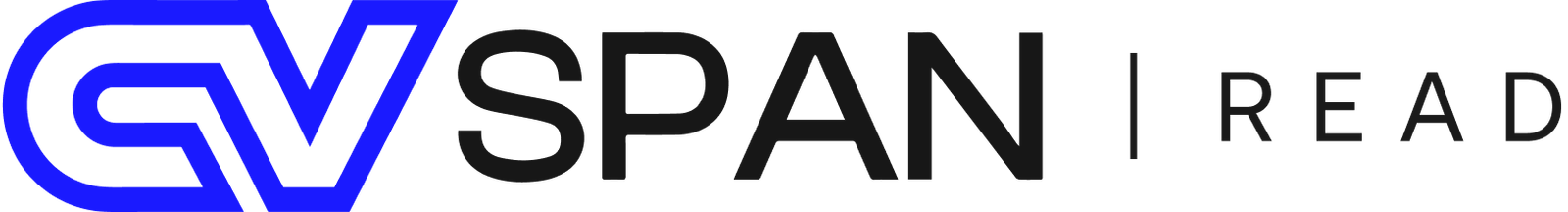










1 comment