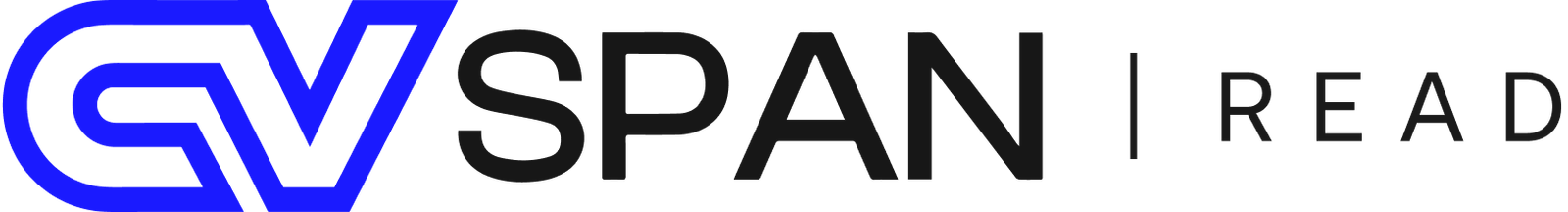A user flow diagram is a visual representation of the steps a user takes to complete a task within a product or website. It helps UX designers understand how users navigate through an interface, identify potential roadblocks, and optimize the experience for efficiency and ease of use.
User flow diagrams typically include:
- Entry Points: Where users start their journey, such as a homepage or login screen.
- Decision Points: Choices users make, like selecting a product or signing up.
- Actions: Steps users take, such as filling out a form or making a purchase.
- Outcomes: The final result, like completing a transaction or receiving a confirmation message.
These diagrams are essential for designing smooth, intuitive experiences, ensuring users can achieve their goals with minimal friction. Understanding and creating user flow diagrams is essential for UX designers because they help identify usability issues, streamline user journeys, and ensure an intuitive experience. By mastering user flow diagrams, UX designers can craft efficient, user-friendly designs that enhance engagement and improve conversion rates.
What is a User Flow?
A user flow is a visual representation of the steps a user takes to complete a task within a digital product, such as a website or mobile app. It maps out the journey from entry point to goal completion, illustrating interactions and decision points along the way. User flows help designers understand user behavior and optimize experiences to ensure seamless navigation and usability.
Why is User Flow Important in UX Design?
User flows play a crucial role in user experience (UX) design for several reasons:
- Enhances Usability – A well-structured user flow ensures that users can complete tasks with minimal friction.
- Identifies Pain Points – Helps designers spot and address issues that may cause confusion or drop-offs.
- Improves Conversion Rates – Streamlines processes, such as checkout or sign-ups, leading to higher user engagement.
- Aligns Teams – Provides a clear visual guide for designers, developers, and stakeholders to collaborate efficiently.
- Supports Iterative Design – Enables testing and refinement to create a smooth, intuitive user experience.
How to Create a User Flow in Five Steps
1. Define User Goals
Start by understanding what the user wants to achieve. Whether it’s signing up for a service, making a purchase, or completing a form, identifying the main goal will shape the user flow.
2. Identify Entry Points
Determine how users will access the product or feature. Entry points could be from search engines, social media, direct website visits, or app notifications.
3. Map Out Key Steps
List the actions a user needs to take to reach their goal. This could include clicking buttons, filling out forms, or navigating different screens.
4. Incorporate Decision Points
Consider points where users make choices that affect their path. For example, selecting a payment method or choosing between different options on a product page.
5. Design and Test the Flow
Create a visual representation using flowchart tools like Figma, Lucidchart, or Miro. Test the user flow with real users to identify any blockers and refine the experience.
User Flow Examples
- E-commerce Checkout Flow – A path from selecting a product, adding it to the cart, entering shipping details, making a payment, and confirming the order.
- Sign-Up Flow – Steps a user takes to create an account, including filling in details, email verification, and onboarding.
- App Onboarding Flow – A guided process to introduce new users to an app’s features and get them started smoothly.
Differentiating User Flows from Similar Charts
While user flows are essential in UX design, they are often confused with other design tools. Here’s how they differ:
- User Flow vs. Wireframe – A user flow focuses on the user journey, while wireframes provide a detailed layout of individual screens.
- User Flow vs. Customer Journey Map – A customer journey map captures the entire user experience across multiple touchpoints, including emotions, whereas a user flow focuses on specific interactions within a digital product.
- User Flow vs. Site Map – A site map outlines the structure of a website, whereas a user flow details how users navigate through it.
Conclusion
A well-designed user flow is key to creating a smooth and intuitive user experience. By mapping out the journey, identifying potential friction points, and optimizing interactions, UX designers can craft digital products that are efficient, engaging, and user-friendly. Whether designing a website, mobile app, or digital platform, prioritizing user flow ensures that users can achieve their goals effortlessly.